In this article, we’ll cover how to edit Softaculous email templates from WebHost Manager (WHM).
This article only applies to VPS and Dedicated Hosting servers.
This allows you to automate providing in-depth information tailored directly to your cPanel users.
Don’t have Softaculous already? Purchase it from AMP to save time installing websites in the future.
Edit Email Templates
To customize the template for this email:
- Log in to WHM as root.
- On the left, select Softaculous – Instant Installer.
- On the left, select Settings, then Email Templates.
- Click the edit icon to the right of a template.
- After editing the subject and content, click Save Email Template.
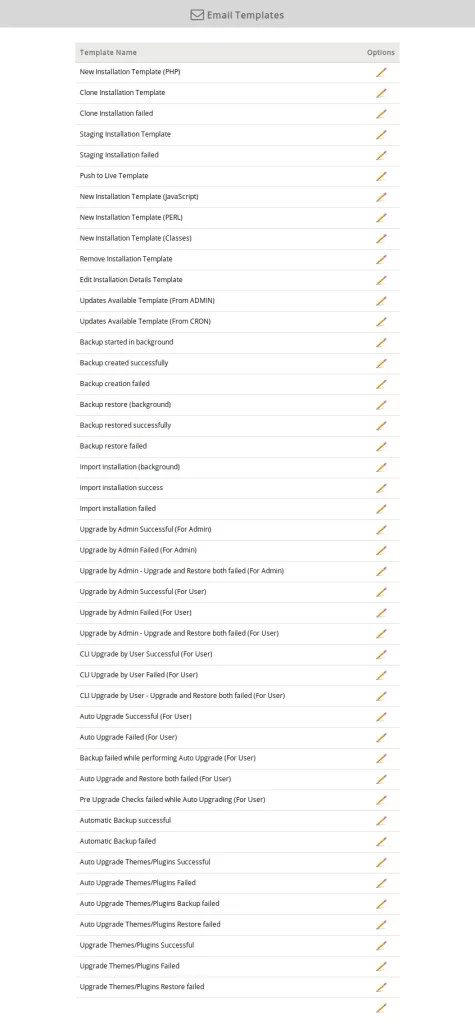
You can also restore WordPress sets by importing a Softaculous backup.
Learn more about improving security with our Softaculous Education Channel.